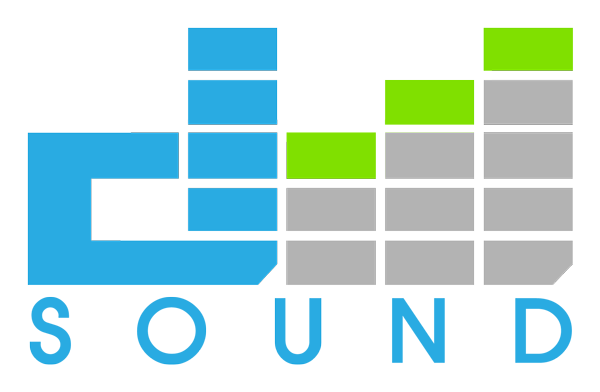Please use Chrome Browser Only!
Remote Session Portal
*Only 5 Seats Available*
Pre-Session Connection Tips
Make sure that your Chrome browser is up to date.
Check internet stability. Ethernet cable is preferred over WiFI.
Use headphones (this prevents an echo)
Close all applications that don’t need to be open during the recording. This prevents CPU overload. Important: Please close all programs that try to use your mic/camera.
When joining if you cannot connect the mic/camera, make sure that you have given access to Chrome to use the mic/camera
Please mute all notifications on all external devices and or messaging apps (i.e. Cell Phone texts, Gchat, Slack, ect.)
Reload the browser and clear the cache if you incur any problems.